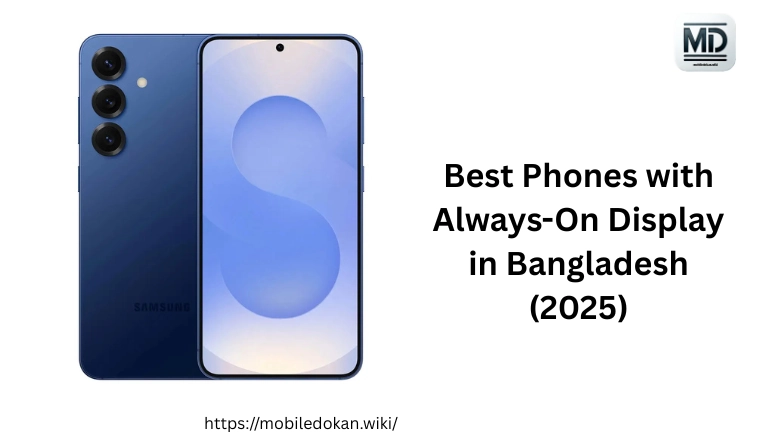How to Protect Yourself From Bluetooth Hacking
How to Protect Yourself From Bluetooth Hacking
Bluetooth technology is widely used in everyday devices such as headphones, smartphones, smartwatches, and even cars. While convenient, Bluetooth can be vulnerable to hacking if not properly secured. Here are some essential tips to protect yourself from Bluetooth hacking and ensure your devices stay safe:
1. Keep Your Bluetooth Disabled When Not in Use
- Why it’s important: Leaving your Bluetooth on when you’re not actively using it opens the door for hackers to connect to your device. If your Bluetooth is discoverable, someone can potentially exploit it to gain access.
- Tip: Turn off Bluetooth when you’re not using it. This prevents your device from being in “discoverable” mode, where hackers might attempt to pair with it.
2. Use Strong Pairing Authentication
- Why it’s important: Many Bluetooth devices, especially in public places, can be hacked through weak or default pairing methods. Hackers may try to connect to your device if pairing authentication is weak.
- Tip: Always use strong authentication (PINs, passwords, or passcodes) when pairing Bluetooth devices. For example, avoid leaving the default “0000” or “1234” as the passcode. Stronger passwords reduce the risk of unauthorized access.
3. Set Your Bluetooth to “Non-Discoverable” Mode
- Why it’s important: By default, Bluetooth devices are often set to be discoverable, meaning anyone can see your device and attempt to connect. This can leave you vulnerable to attacks.
- Tip: Set your Bluetooth devices to “non-discoverable” or “hidden” mode. This prevents your device from being visible to others, making it harder for hackers to target you.
4. Regularly Update Your Device Software
- Why it’s important: Manufacturers frequently release updates to patch vulnerabilities in Bluetooth technology. Neglecting updates can leave your device open to hacking attempts.
- Tip: Make sure your devices are running the latest firmware or software updates, especially for Bluetooth drivers and security features. Enable automatic updates if possible to stay protected.
5. Avoid Pairing with Unknown Devices
- Why it’s important: Bluetooth hacking often occurs when you unknowingly pair with a malicious device. A hacker may impersonate a trusted device and attempt to gain access to your data or device.
- Tip: Only pair with known, trusted devices. Avoid pairing with unfamiliar Bluetooth signals or public devices that don’t come from reputable sources.
6. Use Encryption and Secure Connections
- Why it’s important: Bluetooth connections are sometimes not encrypted, meaning sensitive data like passwords or files could potentially be intercepted by hackers.
- Tip: Ensure your devices support Bluetooth encryption (Bluetooth 4.0 and above typically include this feature). Also, consider using a Virtual Private Network (VPN) when using Bluetooth in public areas for added security.
7. Monitor Active Connections
- Why it’s important: Hackers can sometimes establish a Bluetooth connection without your knowledge, allowing them to send and receive data without your consent.
- Tip: Regularly check the list of devices connected to your Bluetooth. On most devices, you can find this in the Bluetooth settings. If you see an unfamiliar device connected, disconnect immediately and change your Bluetooth PIN or password.
8. Use Anti-Hacking Bluetooth Software
- Why it’s important: Some devices are equipped with software that can detect and protect against Bluetooth vulnerabilities or intrusions.
- Tip: Consider using Bluetooth security apps that monitor and alert you to unusual or potentially unsafe Bluetooth connections. Some security apps include additional layers of protection against attacks.
9. Be Cautious in Public Spaces
- Why it’s important: Public spaces like airports, coffee shops, and malls can be prime targets for hackers trying to exploit Bluetooth vulnerabilities. Hackers may use “Bluejacking” or “Bluesnarfing” methods to send unsolicited messages or gain access to your device.
- Tip: In public places, avoid using Bluetooth for sensitive tasks (such as financial transactions or sending personal data). Keep your device in non-discoverable mode while in public areas to reduce exposure to potential attacks.
10. Turn Off Bluetooth Pairing When Not Needed
- Why it’s important: Leaving Bluetooth pairing enabled can make your device vulnerable to attacks. While some attacks may happen even when you’re not actively using Bluetooth, leaving it in pairing mode can increase the chances of being targeted.
- Tip: Disable Bluetooth pairing or use it only when necessary. Once you’ve paired your device, turn off the pairing option to prevent anyone from connecting without your consent.
Conclusion
Bluetooth hacking is a real risk, but by following these security measures, you can significantly reduce your chances of being targeted. Regularly update your devices, keep Bluetooth off when not in use, and ensure you only pair with trusted devices. By staying vigilant and following these tips, you can continue to enjoy the convenience of Bluetooth technology without compromising your security.