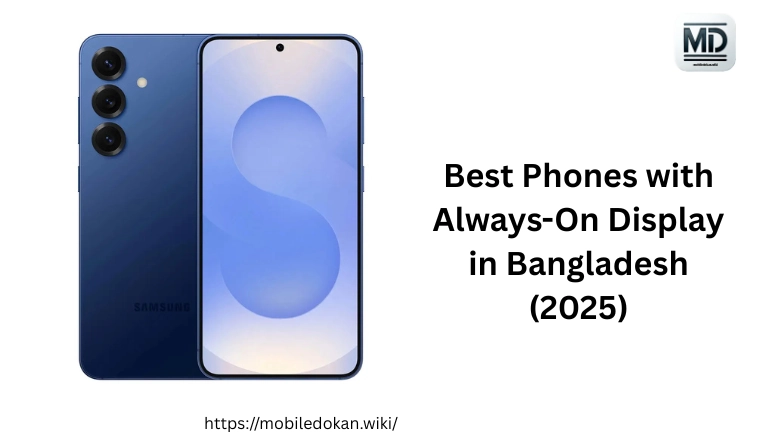Everything You Need to Know Before Buying a 4K TV
Everything You Need to Know Before Buying a 4K TV
With the rise of 4K content and 4K TVs becoming more affordable than ever, upgrading to a 4K TV is an exciting prospect. But before you rush to purchase one, it’s essential to know what to look for to ensure you get the best possible viewing experience for your budget. Whether you’re new to 4K or just need a refresher, this guide will help you understand the key features and considerations before buying a 4K TV.
What is 4K TV?
A 4K TV offers a resolution of 3840 x 2160 pixels, which is four times the resolution of Full HD (1080p). This means you get more detail, sharper images, and better clarity, especially on larger screens.
4K resolution is ideal for larger TVs (typically 50 inches and above), where you can see the difference in picture quality much more clearly than on smaller screens. However, for the best 4K experience, you’ll also need 4K content to take advantage of the TV’s full capabilities.
What to Look for When Buying a 4K TV
Here are the most important factors to consider before purchasing your new 4K TV:
1. Resolution & Display Technology
- 4K Resolution: All 4K TVs have the same resolution (3840 x 2160), but how they display that resolution can differ based on the technology used. The two main types are:
- LED/LCD: The most common, affordable option. It uses LED backlighting to create bright images.
- OLED: Offers the best picture quality with perfect black levels, vibrant colors, and superior contrast. However, OLED TVs are typically more expensive.
- QLED: A type of LED technology used by Samsung. It uses a Quantum Dot filter to enhance brightness and color.
2. HDR (High Dynamic Range)
- HDR provides a higher contrast ratio and a wider range of colors. It makes bright areas brighter and dark areas darker, enhancing the overall picture quality.
- Look for HDR10, Dolby Vision, or HDR10+ support to get the best HDR experience.
- Dolby Vision: Offers dynamic HDR, meaning the brightness and color are adjusted on a scene-by-scene basis.
- HDR10: The most common format for 4K TVs.
- HDR10+: Similar to Dolby Vision but open-source.
3. Refresh Rate
- Refresh rate refers to how many times per second the image on your screen refreshes, measured in Hz. A higher refresh rate is better for watching fast-moving content, like sports or gaming.
- 60Hz: Standard for most TV viewing.
- 120Hz: Ideal for smooth motion in fast-moving scenes, especially if you watch sports or play video games.
4. Smart Features
Most modern 4K TVs come with built-in smart features that allow you to stream content directly from services like Netflix, YouTube, Disney+, and more. Some of the most popular smart platforms include:
- Roku TV: Known for being easy to use and offering a wide selection of streaming apps.
- Google TV: Offers a more personalized experience with Google Assistant and a broad selection of apps.
- Tizen (Samsung): Samsung’s smart platform, known for its sleek interface and broad functionality.
- webOS (LG): LG’s user-friendly smart TV platform with voice control and a wide app selection.
Check that the TV has Wi-Fi connectivity to easily stream from these services.
5. Connectivity
- HDMI Ports: Check how many HDMI ports the TV has, especially if you plan to connect multiple devices (like gaming consoles, Blu-ray players, or soundbars). Make sure the HDMI ports support HDMI 2.1 if you’re into gaming for higher refresh rates and 4K gaming at 120Hz.
- USB Ports: You may want a few USB ports for playing media from external drives or connecting peripherals.
- Bluetooth: Some TVs offer Bluetooth support for connecting wireless headphones, speakers, or other devices.
6. Sound Quality
While 4K TVs are known for their stunning visuals, sound quality often takes a backseat. To get the best audio experience, you may want to invest in an external sound system (like a soundbar or home theater system). Some smart TVs have advanced audio technologies like Dolby Atmos for better sound quality.
7. Size of the TV
The size of your 4K TV will depend on your viewing space and preferences. A 65-inch TV is the most popular for a more cinematic experience, but here are some size suggestions:
- 40–50 inches: Ideal for smaller rooms or bedrooms.
- 55–65 inches: Perfect for most living rooms and medium-sized spaces.
- 75 inches or more: For a home theater experience, but you need ample viewing space.
8. Gaming Performance
If you’re a gamer, look for features that make the gaming experience smoother and more enjoyable:
- Low Input Lag: Essential for fast-paced gaming where every millisecond counts.
- 120Hz Refresh Rate: Great for smooth visuals in high-frame rate games.
- VRR (Variable Refresh Rate): Helps to eliminate screen tearing in games.
Look for TVs labeled with HDMI 2.1, as it supports 4K gaming at 120Hz and VRR.
9. Price and Value
The price of 4K TVs can range from under $500 to over $2,000, depending on the brand, technology, and features. Consider what features are essential for your needs and budget. For example:
- If you want stunning picture quality for movies and shows, an OLED TV might be worth the extra cost.
- If you’re on a budget but still want good quality, look for a QLED or LED TV.
Top 4K TV Brands to Consider
- Samsung: Known for QLED technology, bright displays, and smart features.
- LG: Famous for OLED TVs with perfect blacks and vibrant colors.
- Sony: Offers OLED and LED TVs with exceptional picture processing and sound.
- TCL: A budget-friendly option with QLED and Roku TV built-in.
- Vizio: Known for Quantum LED TVs that provide good value for the price.
Conclusion
A 4K TV is a fantastic investment for anyone looking to upgrade their viewing experience, offering sharper images, vibrant colors, and a more immersive experience. Before you buy, make sure to evaluate your needs based on the key features, such as resolution, HDR, smart features, refresh rate, and sound quality. With the right research and the correct specifications, you’ll be able to enjoy premium 4K content and a TV that fits your lifestyle and budget perfectly.